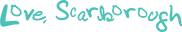SHN aims to provide our patients with the best health care experience. To help reduce the time that it will take you to register at our Patient Registration kiosks when you arrive and get to your appointment faster, we offer eCheckIn for all outpatient clinics.
We ask you to complete eCheckIn on MyChart within 24 hours of your appointment. This allows you to:
- Verify your registration information (e.g. address, phone number, emergency contact, family physician, health card version code/expiry date)
- Complete your Communicable Disease (COVID) screening
- Complete any other pre-visit questionnaires associated with your appointment
Log into your MyChart account and under the To Do section on the home page, select the upcoming appointment you would like to eCheckIn for and follow the prompts. Once you have completed eCheckIn, you will be able to scan or swipe your Ontario Health Card at the Patient Registration kiosk when you arrive for your appointment to expedite the visit.
If you are not able to eCheckIn online prior to your appointment, our Registration staff will call you to complete the pre-registration process over the phone.
When you arrive, please check in using the Patient Registration kiosks. The kiosks will prompt you to verify your information and you will be able to edit specific demographic information yourself. If needed, you may be redirected to a Registration desk where our staff will be happy to update your information with you.
When you arrive, please go directly to Central Registration.
When there, please follow the prompts at the Patient Registration kiosks. Scan or swipe your Ontario Health Card to expedite the visit.
When prompted, proceed to the Registration desk to receive your patient identification armband.